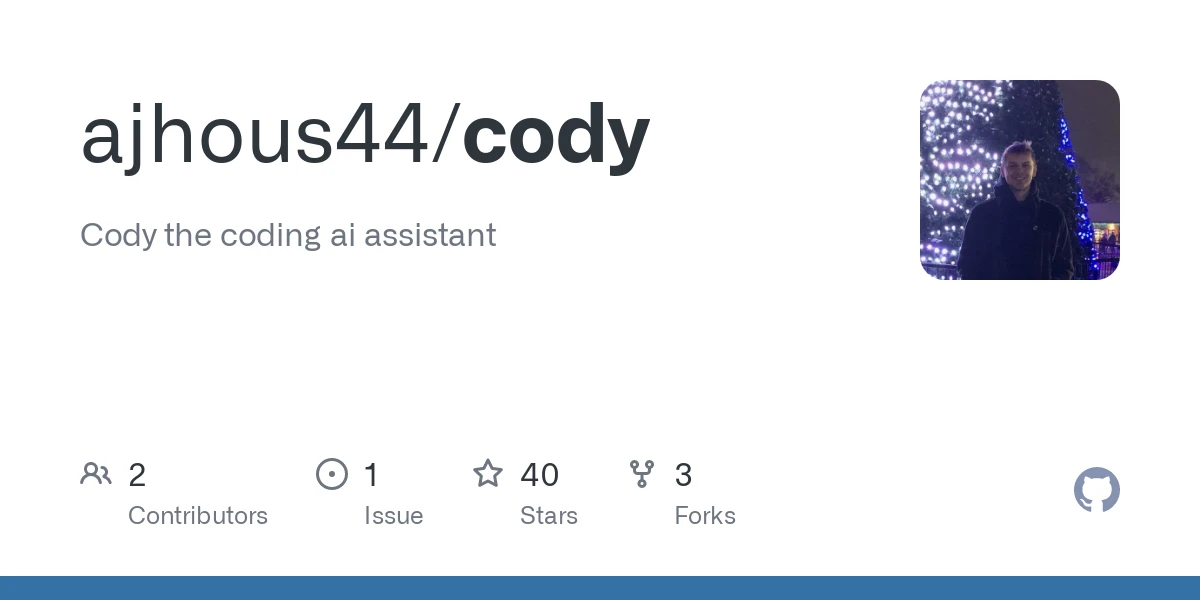
Cody Assistant
43 5What is Cody Assistant ?
Cody is your AI Coding Assistant designed to let you interactively query your codebase using natural language. By utilizing vector embeddings, chunking, and OpenAI’s language models, Cody can help you navigate through your code in an efficient and intuitive manner.
Cody continuously updates its knowledge base every time you save a file, ensuring you have the most up-to-date information. You can customize your setup by specifying directories to ignore in the ignore_list .
Cody Features
-
File Monitoring: Real-time monitoring of all files in your project’s directory and subdirectories. 👀
-
Embedding-based Knowledge Base: Create a knowledge base using OpenAI Embeddings. Cody collects the contents of all text and JSON files and adds them to this knowledge base. 📚
-
Interactive Q&A: Listen to user inputs. Ask questions, and Cody will generate a response using the knowledge base. 🧠
-
Customizable: Easily specify files or directories to ignore during monitoring.
Install Cody
-
Clone the repo
-
(Optionally) Setup virtual environment by running
pip install -m venv .venvand thenpip install -r requirements.txtin terminal from the root of your directory -
Rename the
.local.envfile to.env`` and replaceYOUR_API_KEY_HERE` with your OpenAI API Key. -
Modify the
IGNORE_THESEglobal var at the top of the script to specify directories and files you wish to exclude from monitoring. (You should comment out any large files like a virtual environment, cache, js libraries you have downloaded, etc…) -
Run the script using Python: python cody.py and follow terminal for setup. It will prompt you for if you want to use text chat (terminal) or conversational (speech i/o). It will also warn you if you remove .env from the ignore list.
🛠 Dependencies
-
dotenv: Load variables from a.envfile into the environment. -
langchain: A language processing library used for text splitting and embeddings. -
watchdog: Monitor filesystem events in real-time. -
openai: Generate smart responses using OpenAI’s language model. -
speech_recognition: Convert speech to text for voice interaction. -
gtts: Google Text-to-Speech library for generating audio from text. -
pygame: Library to play audio files.
💡 Usage
- To stop the script, type ‘exit’ or speak the word ‘exit’ and press enter. Cody will gracefully terminate the program.
⚠️ Notes & Tips
-
Cody uses the FAISS library for efficient similarity search in storing vectors. Please ensure you have sufficient memory available, especially when monitoring a large number of files.
-
Additionally, be sure to monitor your OpenAI api usage. A helpful tip is to set a monthly spend limit inside of your OpenAI account to prevent anything crazy from happening. As an additional helper, it prints the number of tokens used in each call you make.
-
“LIVE” coding questions. To use to it’s full potential. I recommend opening a seperate terminal or even command prompt cd’ing into your project directory, and then launching python cody.py. Then place it split screen with your code in a small viewing window on the far left or right. This way, you can use a seperate terminal for actually running your code without worrying about Cody or having to run him (er… it) each time! This will still continue to update with each file save you do on any file so it always is using the latest data.