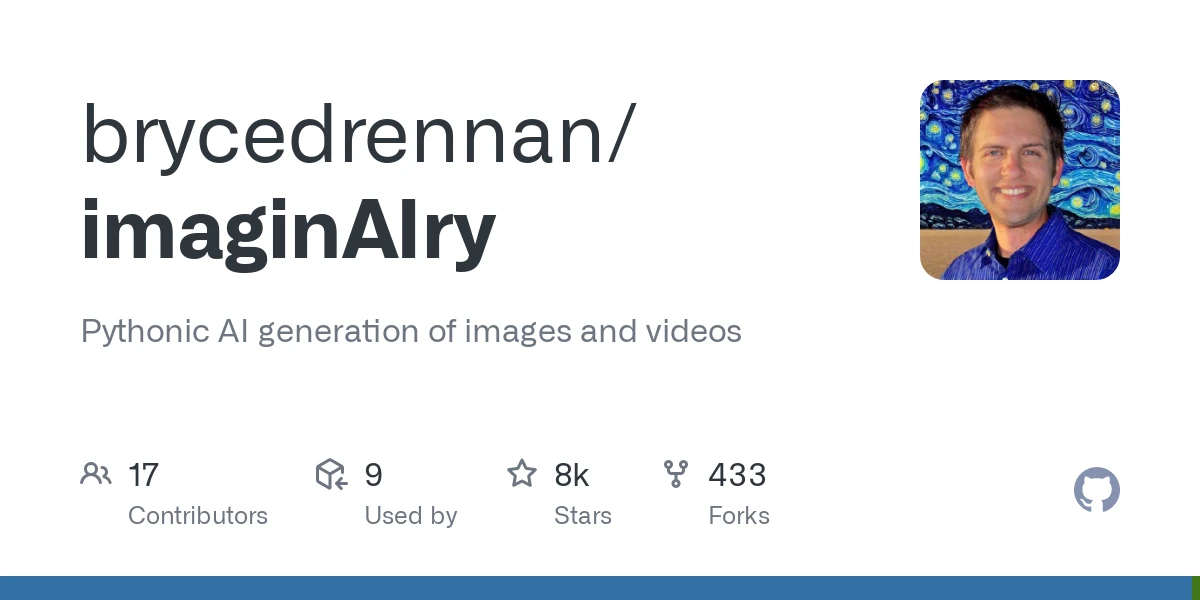
ImaginAIry
7.8k 415What is ImaginAIry ?
AI imagined images. Pythonic generation of stable diffusion images and videos that “just works” on Linux and macOS(M1) (and sometimes windows).
# on macOS, make sure rust is installed first
# be sure to use Python 3.10, Python 3.11 is not supported at the moment
>> pip install imaginairy
>> imagine "a scenic landscape" "a photo of a dog" "photo of a fruit bowl" "portrait photo of a freckled woman" "a bluejay"
# Make an AI video
>> aimg videogen --start-image rocket.pngHow To
For full command line instructions run aimg --help
from imaginairy import imagine, imagine_image_files, ImaginePrompt, WeightedPrompt, LazyLoadingImage
url = "https://upload.wikimedia.org/wikipedia/commons/thumb/6/6c/Thomas_Cole_-_Architect%E2%80%99s_Dream_-_Google_Art_Project.jpg/540px-Thomas_Cole_-_Architect%E2%80%99s_Dream_-_Google_Art_Project.jpg?raw=true"
prompts = [
ImaginePrompt("a scenic landscape", seed=1, upscale=True),
ImaginePrompt("a bowl of fruit"),
ImaginePrompt([
WeightedPrompt("cat", weight=1),
WeightedPrompt("dog", weight=1),
]),
ImaginePrompt(
"a spacious building",
init_image=LazyLoadingImage(url=url)
),
ImaginePrompt(
"a bowl of strawberries",
init_image=LazyLoadingImage(filepath="mypath/to/bowl_of_fruit.jpg?raw=true"),
mask_prompt="fruit OR stem{*2}", # amplify the stem mask x2
mask_mode="replace",
mask_modify_original=True,
),
ImaginePrompt("strawberries", tile_mode=True),
]
for result in imagine(prompts):
# do something
result.save("my_image.jpg?raw=true")
# or
imagine_image_files(prompts, outdir="./my-art")Requirements
-
~10 gb space for models to download
-
A CUDA supported graphics card with >= 11gb VRAM (and CUDA installed) or an M1 processor.
-
Python installed. Preferably Python 3.10. (not conda)
-
For macOS rust and setuptools-rust must be installed to compile the
tokenizerlibrary.
They can be installed via: curl --proto '=https' --tlsv1.2 -sSf https://sh.rustup.rs | sh and pip install setuptools-rust
Running in Docker
See example Dockerfile (works on machine where you can pass the gpu into the container)
docker build . -t imaginairy
# you really want to map the cache or you end up wasting a lot of time and space redownloading the model weights
docker run -it --gpus all -v $HOME/.cache/huggingface:/root/.cache/huggingface -v $HOME/.cache/torch:/root/.cache/torch -v `pwd`/outputs:/outputs imaginairy /bin/bash