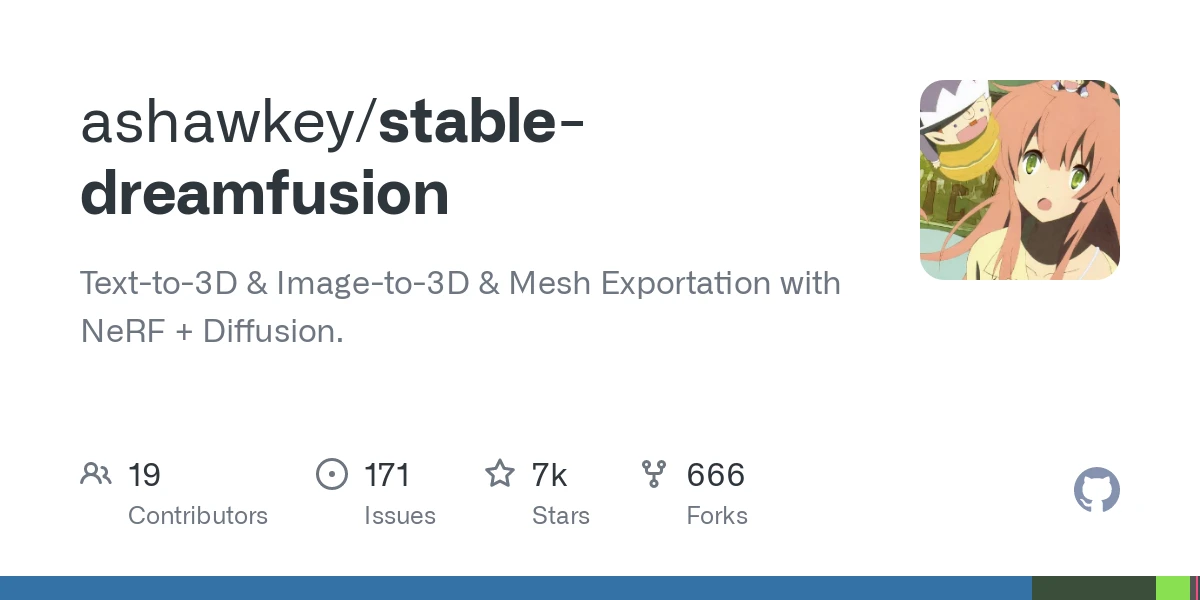
Dreamfusion
7.8k 694What is Stable Dreamfusion ?
Stable Dreamfusion is a pytorch implementation of the text-to-3D model Dreamfusion, powered by the Stable Diffusion text-to-2D model.
Stable Dreamfusion Demo
Colab notebooks:
-
Instant-NGP backbone (
-O): !Instant-NGP Backbone -
Vanilla NeRF backbone (
-O2): !Vanilla Backbone
Install Stable Dreamfusion
git clone https://github.com/ashawkey/stable-dreamfusion.git
cd stable-dreamfusionOptional: create a python virtual environment
To avoid python package conflicts, we recommend using a virtual environment, e.g.: using conda or venv:
python -m venv venv_stable-dreamfusion
source venv_stable-dreamfusion/bin/activate # you need to repeat this step for every new terminalInstall with pip
pip install -r requirements.txtDownload pre-trained models
To use image-conditioned 3D generation, you need to download some pretrained checkpoints manually:
-
Zero-1-to-3 for diffusion backend. We use
zero123-xl.ckptby default, and it is hard-coded inguidance/zero123_utils.py.
cd pretrained/zero123
wget https://zero123.cs.columbia.edu/assets/zero123-xl.ckpt
```
* [Omnidata](https://github.com/EPFL-VILAB/omnidata/tree/main/omnidata_tools/torch) for depth and normal prediction. These ckpts are hardcoded in `preprocess_image.py` .
```bash
mkdir pretrained/omnidata
cd pretrained/omnidata
# assume gdown is installed
gdown '1Jrh-bRnJEjyMCS7f-WsaFlccfPjJPPHI&confirm=t' # omnidata_dpt_depth_v2.ckpt
gdown '1wNxVO4vVbDEMEpnAi_jwQObf2MFodcBR&confirm=t' # omnidata_dpt_normal_v2.ckpt
```
To use [DeepFloyd-IF](https://github.com/deep-floyd/IF), you need to accept the usage conditions from [hugging face](https://huggingface.co/DeepFloyd/IF-I-XL-v1.0), and login with `huggingface-cli login` in command line.
For DMTet, we port the pre-generated `32/64/128` resolution tetrahedron grids under `tets` .
The 256 resolution one can be found [here](https://drive.google.com/file/d/1lgvEKNdsbW5RS4gVxJbgBS4Ac92moGSa/view?usp=sharing).
### Build extension (optional)
By default, we use [ `load` ](https://pytorch.org/docs/stable/cpp_extension.html#torch.utils.cpp_extension.load) to build the extension at runtime.
We also provide the `setup.py` to build each extension:
```sh
cd stable-dreamfusion
# install all extension modules
bash scripts/install_ext.sh
# if you want to install manually, here is an example:
pip install ./raymarching # install to python path (you still need the raymarching/ folder, since this only installs the built extension.)Taichi backend (optional)
Use Taichi backend for Instant-NGP. It achieves comparable performance to CUDA implementation while No CUDA build is required. Install Taichi with pip:
pip install -i https://pypi.taichi.graphics/simple/ taichi-nightlyTrouble Shooting:
-
we assume working with the latest version of all dependencies, if you meet any problems from a specific dependency, please try to upgrade it first (e.g.,
pip install -U diffusers). If the problem still holds, reporting a bug issue will be appreciated! -
[F glutil.cpp:338] eglInitialize() failed Aborted (core dumped): this usually indicates problems in OpenGL installation. Try to re-install Nvidia driver, or use nvidia-docker as suggested in https://github.com/ashawkey/stable-dreamfusion/issues/131 if you are using a headless server. -
TypeError: xxx_forward(): incompatible function arguments: this happens when we update the CUDA source and you usedsetup.pyto install the extensions earlier. Try to re-install the corresponding extension (e.g.,pip install ./gridencoder).
Tested environments
- Ubuntu 22 with torch 1.12 & CUDA 11.6 on a V100.
Usage
First time running will take some time to compile the CUDA extensions.
#### stable-dreamfusion setting
### Instant-NGP NeRF Backbone
# + faster rendering speed
# + less GPU memory (~16G)
# - need to build CUDA extensions (a CUDA-free Taichi backend is available)
## train with text prompt (with the default settings)
# `-O` equals `--cuda_ray --fp16`
# `--cuda_ray` enables instant-ngp-like occupancy grid based acceleration.
python main.py --text "a hamburger" --workspace trial -O
# reduce stable-diffusion memory usage with `--vram_O`
# enable various vram savings (https://huggingface.co/docs/diffusers/optimization/fp16).
python main.py --text "a hamburger" --workspace trial -O --vram_O
# You can collect arguments in a file. You can override arguments by specifying them after `--file`. Note that quoted strings can't be loaded from .args files...
python main.py --file scripts/res64.args --workspace trial_awesome_hamburger --text "a photo of an awesome hamburger"
# use CUDA-free Taichi backend with `--backbone grid_taichi`
python3 main.py --text "a hamburger" --workspace trial -O --backbone grid_taichi
# choose stable-diffusion version (support 1.5, 2.0 and 2.1, default is 2.1 now)
python main.py --text "a hamburger" --workspace trial -O --sd_version 1.5
# use a custom stable-diffusion checkpoint from hugging face:
python main.py --text "a hamburger" --workspace trial -O --hf_key andite/anything-v4.0
# use DeepFloyd-IF for guidance (experimental):
python main.py --text "a hamburger" --workspace trial -O --IF
python main.py --text "a hamburger" --workspace trial -O --IF --vram_O # requires ~24G GPU memory
# we also support negative text prompt now:
python main.py --text "a rose" --negative "red" --workspace trial -O
## after the training is finished:
# test (exporting 360 degree video)
python main.py --workspace trial -O --test
# also save a mesh (with obj, mtl, and png texture)
python main.py --workspace trial -O --test --save_mesh
# test with a GUI (free view control!)
python main.py --workspace trial -O --test --gui
### Vanilla NeRF backbone
# + pure pytorch, no need to build extensions!
# - slow rendering speed
# - more GPU memory
## train
# `-O2` equals `--backbone vanilla`
python main.py --text "a hotdog" --workspace trial2 -O2
# if CUDA OOM, try to reduce NeRF sampling steps (--num_steps and --upsample_steps)
python main.py --text "a hotdog" --workspace trial2 -O2 --num_steps 64 --upsample_steps 0
## test
python main.py --workspace trial2 -O2 --test
python main.py --workspace trial2 -O2 --test --save_mesh
python main.py --workspace trial2 -O2 --test --gui # not recommended, FPS will be low.
### DMTet finetuning
## use --dmtet and --init_with <nerf checkpoint> to finetune the mesh at higher reslution
python main.py -O --text "a hamburger" --workspace trial_dmtet --dmtet --iters 5000 --init_with trial/checkpoints/df.pth
## init dmtet with a mesh to generate texture
# require install of cubvh: pip install git+https://github.com/ashawkey/cubvh
# remove --lock_geo to also finetune geometry, but performance may be bad.
python main.py -O --text "a white bunny with red eyes" --workspace trial_dmtet_mesh --dmtet --iters 5000 --init_with ./data/bunny.obj --lock_geo
## test & export the mesh
python main.py -O --text "a hamburger" --workspace trial_dmtet --dmtet --iters 5000 --test --save_mesh
## gui to visualize dmtet
python main.py -O --text "a hamburger" --workspace trial_dmtet --dmtet --iters 5000 --test --gui
### Image-conditioned 3D Generation
## preprocess input image
# note: the results of image-to-3D is dependent on zero-1-to-3's capability. For best performance, the input image should contain a single front-facing object, it should have square aspect ratio, with <1024 pixel resolution. Check the examples under ./data.
# this will exports `<image>_rgba.png`, `<image>_depth.png`, and `<image>_normal.png` to the directory containing the input image.
python preprocess_image.py <image>.png
python preprocess_image.py <image>.png --border_ratio 0.4 # increase border_ratio if the center object appears too large and results are unsatisfying.
## zero123 train
# pass in the processed <image>_rgba.png by --image and do NOT pass in --text to enable zero-1-to-3 backend.
python main.py -O --image <image>_rgba.png --workspace trial_image --iters 5000
# if the image is not exactly front-view (elevation = 0), adjust default_polar (we use polar from 0 to 180 to represent elevation from 90 to -90)
python main.py -O --image <image>_rgba.png --workspace trial_image --iters 5000 --default_polar 80
# by default we leverage monocular depth estimation to aid image-to-3d, but if you find the depth estimation inaccurate and harms results, turn it off by:
python main.py -O --image <image>_rgba.png --workspace trial_image --iters 5000 --lambda_depth 0
python main.py -O --image <image>_rgba.png --workspace trial_image_dmtet --dmtet --init_with trial_image/checkpoints/df.pth
## zero123 with multiple images
python main.py -O --image_config config/<config>.csv --workspace trial_image --iters 5000
## render <num> images per batch (default 1)
python main.py -O --image_config config/<config>.csv --workspace trial_image --iters 5000 --batch_size 4
# providing both --text and --image enables stable-diffusion backend (similar to make-it-3d)
python main.py -O --image hamburger_rgba.png --text "a DSLR photo of a delicious hamburger" --workspace trial_image_text --iters 5000
python main.py -O --image hamburger_rgba.png --text "a DSLR photo of a delicious hamburger" --workspace trial_image_text_dmtet --dmtet --init_with trial_image_text/checkpoints/df.pth
## test / visualize
python main.py -O --image <image>_rgba.png --workspace trial_image_dmtet --dmtet --test --save_mesh
python main.py -O --image <image>_rgba.png --workspace trial_image_dmtet --dmtet --test --gui
### Debugging
# Can save guidance images for debugging purposes. These get saved in trial_hamburger/guidance.
# Warning: this slows down training considerably and consumes lots of disk space!
python main.py --text "a hamburger" --workspace trial_hamburger -O --vram_O --save_guidance --save_guidance_interval 5 # save every 5 steps