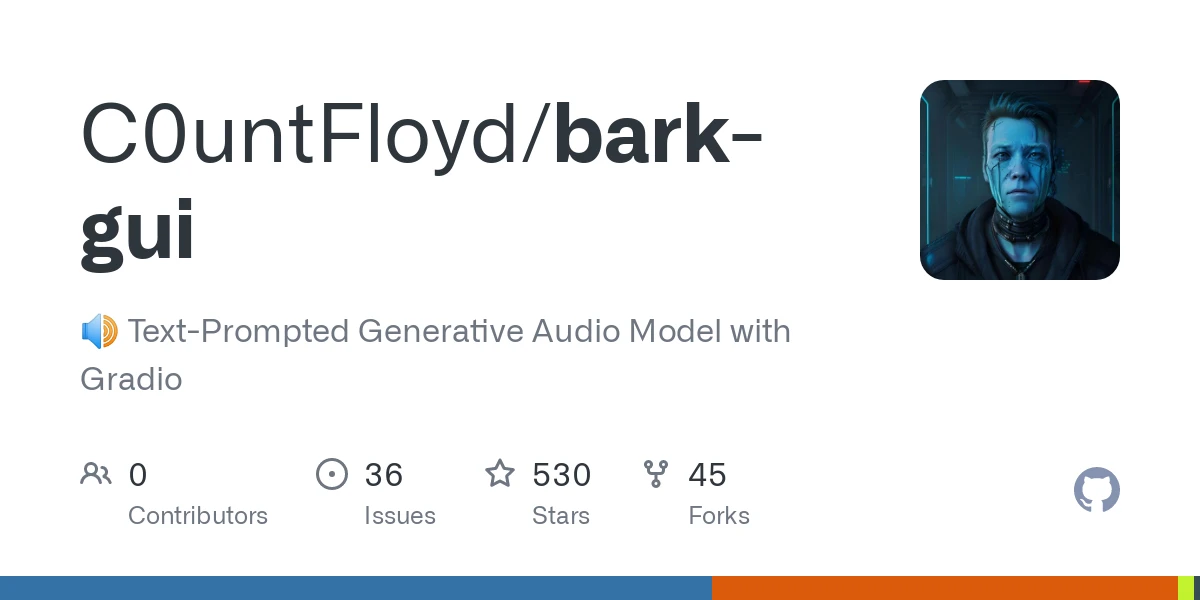
Bark UI
602 54What is BarkUI ?
BarkUI is a Gradio Web UI for an extended - easy to use - Bark Version, focused on Windows but not limited to.
It is based on Bark

Bark UI Features
-
Web GUI & Server
-
Creation of very large text passages in chunks, combining the parts into a final result
-
Voice cloning (input your voice audio & get a speaker back)
-
Swap Voice in audio to the one you selected
-
Easy Selection of Small/Big Models, additional commandline arguments
-
Works with 6Gb NVIDIA/Apple GPU or force it to use your CPU instead
-
Can input SSML to allow fixed voice dialogues (preliminary so far)
-
Generation Metadata added as ID3 Tag to WAV
-
Specify initial Seed and logging for more stability and easier reproduction of results
-
Batch Generation to experiment with different seeds
-
Gradio Theme Support
Example Input:
Hello, I am called BARK and am a new text to audio model made by SUNO!
Let me read an excerpt from War of the Worlds to you. [clears throat]
We know NOW that in the early years of the twentieth century, this world was being watched closely by intelligences greater than man's and yet as mortal as his own.
We know NOW that as human beings busied themselves about their various concerns they were scrutinized and studied, perhaps almost as NARROWLY as a man with a Microscope might scrutinize the transient creatures that swarm and multiply in a drop of water.
YET across an immense ethereal gulf, minds that to our minds as ours are to the beasts in the jungle, intellects vast, cool and unsympathetic, regarded this earth with envious eyes and slowly and surely drew their plans against us.
[sighs] In the thirty-ninth year of the twentieth century came the great disillusionment.Install Bark UI
For Windows you can now use the 1-click installer released. This will download and install everything
in a handy conda environment. This not only installs the application but also runs it, once installed.
**If you already have a windows install from a version prior to v0.7 then it might be a good idea to re-install with the latest installer, because it changed a lot and the old installer isn’t compatible. To avoid re-downloading the models you could create a backup of the bark-guimodels folder first **
For other OS or if you’d rather like to do this by yourself then:
-
git clone https://github.com/C0untFloyd/bark-gui -
pip install . -
(optional but best choice with NVIDIA GPUs) install Torch with CUDA
pip install torch torchvision torchaudio --index-url https://download.pytorch.org/whl/cu118 --force-reinstall -
pip install -r requirements.txt
Usage
-
Windows Either run the
windows_run.batfrom the Installer or use theStartBark.bat. Edit the .bat files to add your desired commandline arguments -
Linux
python webui.py (and optional commandline arguments)
For more detailed instructions please have a look into the Wiki