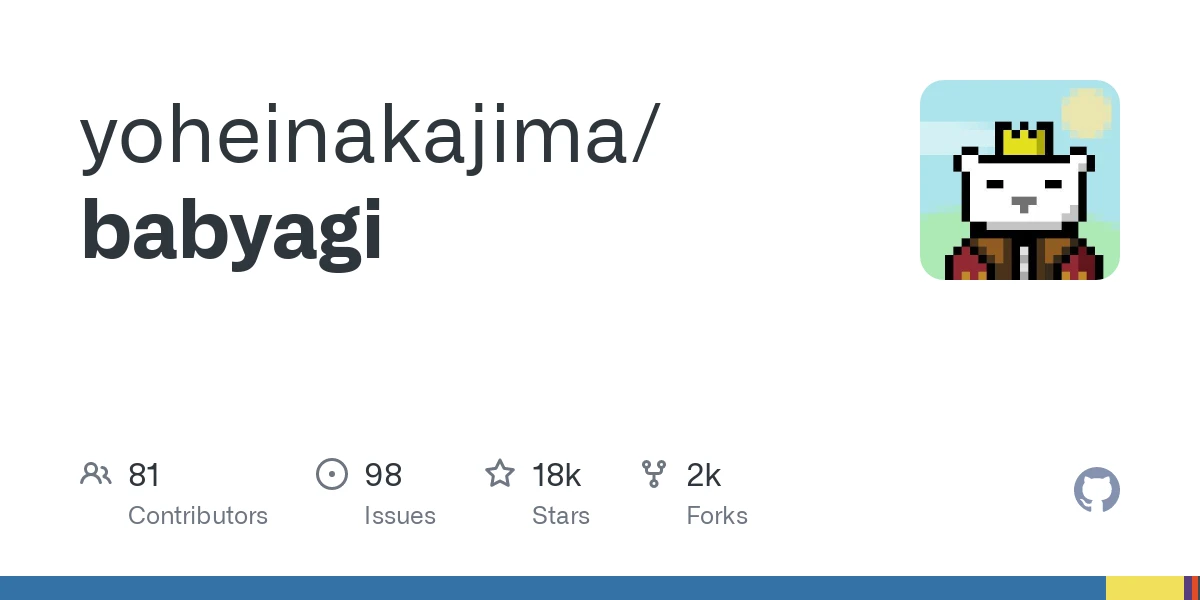
Baby AGI
19.3k 2.5kWhat is BabyAGI ?
This Python script is an example of an AI-powered task management system. The system uses OpenAI and vector databases such as Chroma or Weaviate to create, prioritize, and execute tasks. The main idea behind this system is that it creates tasks based on the result of previous tasks and a predefined objective. The script then uses OpenAI’s natural language processing (NLP) capabilities to create new tasks based on the objective, and Chroma/Weaviate to store and retrieve task results for context. This is a pared-down version of the original Task-Driven Autonomous Agent (Mar 28, 2023).
How It Works ?
The script works by running an infinite loop that does the following steps:
-
Pulls the first task from the task list.
-
Sends the task to the execution agent, which uses OpenAI’s API to complete the task based on the context.
-
Creates new tasks and reprioritizes the task list based on the objective and the result of the previous task.

The execution_agent() function is where the OpenAI API is used. It takes two parameters: the objective and the task. It then sends a prompt to OpenAI’s API, which returns the result of the task. The prompt consists of a description of the AI system’s task, the objective, and the task itself. The result is then returned as a string.
The task_creation_agent() function is where OpenAI’s API is used to create new tasks based on the objective and the result of the previous task. The function takes four parameters: the objective, the result of the previous task, the task description, and the current task list. It then sends a prompt to OpenAI’s API, which returns a list of new tasks as strings. The function then returns the new tasks as a list of dictionaries, where each dictionary contains the name of the task.
The prioritization_agent() function is where OpenAI’s API is used to reprioritize the task list. The function takes one parameter, the ID of the current task. It sends a prompt to OpenAI’s API, which returns the reprioritized task list as a numbered list.
Finally, the script uses Chroma/Weaviate to store and retrieve task results for context. The script creates a Chroma/Weaviate collection based on the table name specified in the TABLE_NAME variable. Chroma/Weaviate is then used to store the results of the task in the collection, along with the task name and any additional metadata.
How to Use ?
To use the script, you will need to follow these steps:
-
Clone the repository via
git clone https://github.com/yoheinakajima/babyagi.gitandcdinto the cloned repository. -
Install the required packages:
pip install -r requirements.txt -
Copy the .env.example file to .env:
cp .env.example .env. This is where you will set the following variables. -
Set your OpenAI API key in the OPENAI_API_KEY and OPENAI_API_MODEL variables. In order to use with Weaviate you will also need to setup additional variables detailed here.
-
Set the name of the table where the task results will be stored in the TABLE_NAME variable.
-
(Optional) Set the name of the BabyAGI instance in the BABY_NAME variable.
-
(Optional) Set the objective of the task management system in the OBJECTIVE variable.
-
(Optional) Set the first task of the system in the INITIAL_TASK variable.
-
Run the script:
python babyagi.py
All optional values above can also be specified on the command line.
Install BabyAGI
Running inside a docker container
As a prerequisite, you will need docker and docker-compose installed. Docker desktop is the simplest option https://www.docker.com/products/docker-desktop/
To run the system inside a docker container, setup your .env file as per steps above and then run the following:
docker-compose upSupported Models
This script works with all OpenAI models, as well as Llama and its variations through Llama.cpp. Default model is gpt-3.5-turbo. To use a different model, specify it through LLM_MODEL or use the command line.
Llama
Llama integration requires llama-cpp package. You will also need the Llama model weights.
- Under no circumstances share IPFS, magnet links, or any other links to model downloads anywhere in this repository, including in issues, discussions or pull requests. They will be immediately deleted.
Once you have them, set LLAMA_MODEL_PATH to the path of the specific model to use. For convenience, you can link models in BabyAGI repo to the folder where you have the Llama model weights. Then run the script with LLM_MODEL=llama or -l argument.